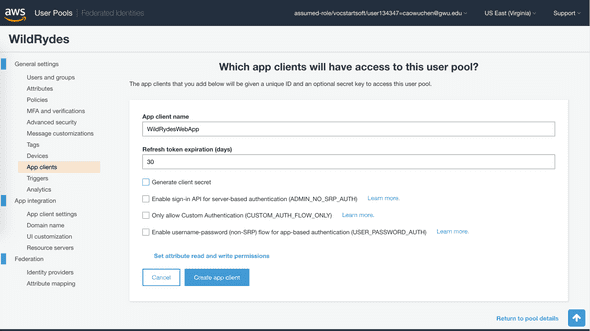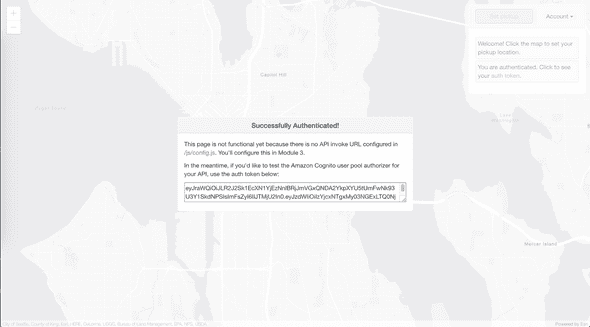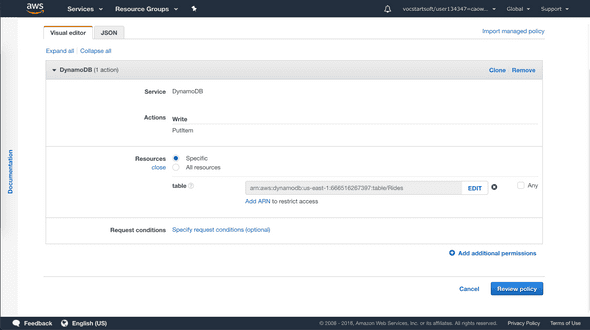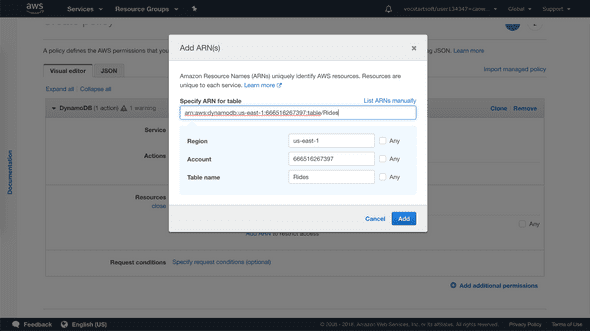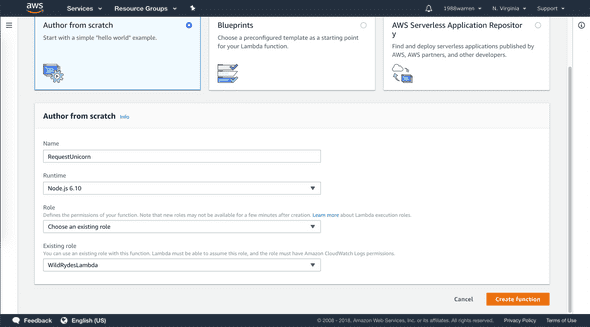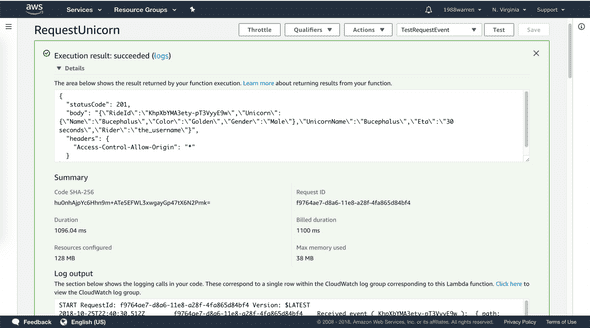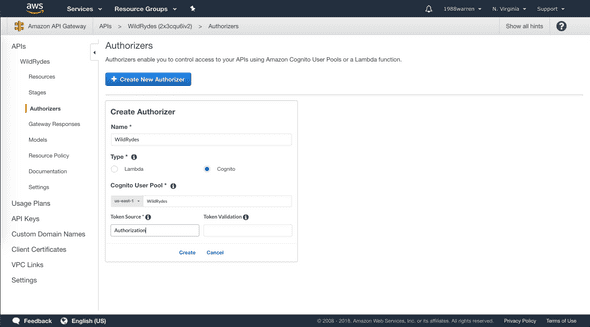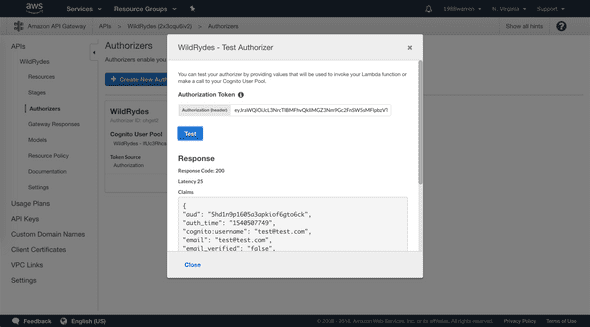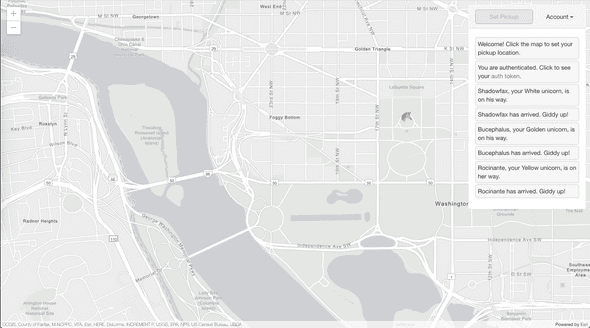Distributed Systems Practice Notes
Cloud Web Apps - Build a Serverless Web App
October 17, 2018
We will build a simple serverless (AWS Lambda) web application that enables users to request unicorn rides from the Wild Rydes fleet. The application will present users with an HTML based user interface for indicating the location where they would like to be picked up and will interface on the backend with a RESTful web service to submit the request and dispatch a nearby unicorn. The application will also provide facilities for users to register with the service and log in before requesting rides.
Official Links
AWS Tutorial: Build a Serverless Web Application
Static Web Hosting on S3
Amazon S3 hosts static web resources including HTML, CSS, JavaScript, and image files which are loaded in the user’s browser.
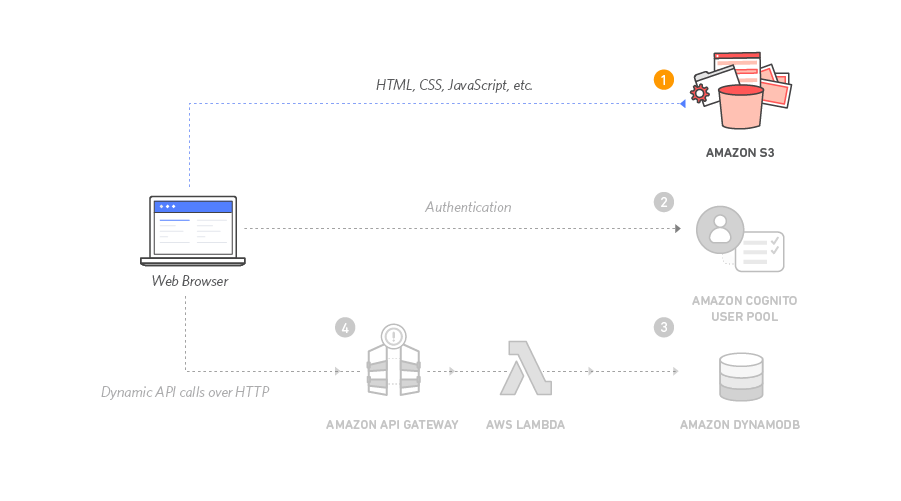
- Download the zip that has everything of the static site
- Create an S3 bucket with name wildrydes-FIRSTNAME-LASTNAME as suggested
- Unzip and upload everything in folder /WebApplication/1_StaticWebHosting/website/
-
Make bucket content public by setting up policy
{ "Version": "2012-10-17", "Statement": [ { "Effect": "Allow", "Principal": "*", "Action": "s3:GetObject", "Resource": "arn:aws:s3:::wildrydes-warren/*" } ] } - Enable Static website hosting under Properties tab, and set index.html for the Index document
- Save and see static website
User Management on Cognito
Amazon Cognito provides user management and authentication functions to secure the backend API.
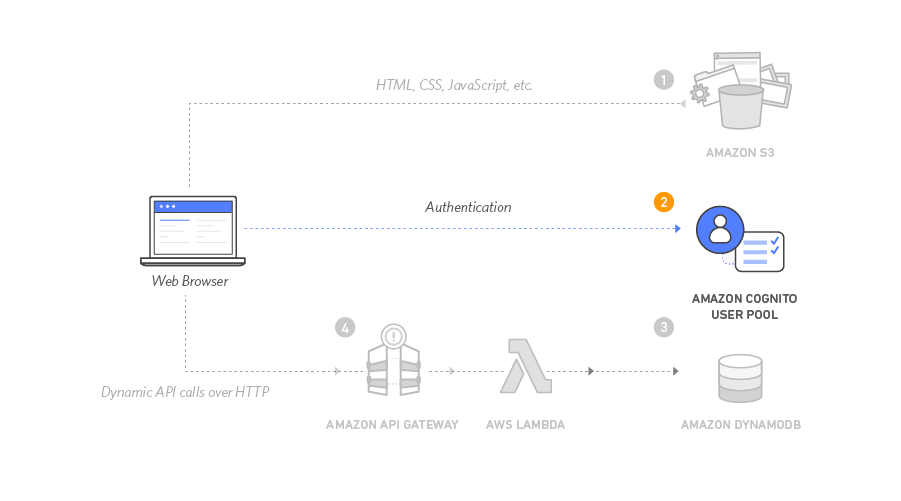
- Create a Cognito user pool with name WildRydes, then get Pool Id
- Add app client to pool with name WildRydesWebApp, uncheck the Generate client secret option, since client secrets aren’t currently supported for use with browser-based applications, then get App client id
-
Modify /js/config.js by filling in Pool Id, App client id, and region
window._config = { cognito: { userPoolId: 'us-east-1_65cLrZQkK', // e.g. us-east-2_uXboG5pAb userPoolClientId: '3m1t3bi2d9p62qa79pj930r65p', // e.g. 25ddkmj4v6hfsfvruhpfi7n4hv region: 'us-east-1' // e.g. us-east-2 }, api: { invokeUrl: '' // e.g. https://rc7nyt4tql.execute-api.us-west-2.amazonaws.com/prod', } }; -
Visit register.html to create an account, either with a real mailbox or a dummy one
-
Visit verify.html, fill in the verification code or confirm user in Cognito console (General settings/Users and groups) manually
-
Visit ride.html, log in with email and password, you should see
Serverless Backend with AWS Lambda
Amazon DynamoDB provides a persistence layer where data can be stored by the API’s Lambda function.

-
Create DynamoDB table with name Rides, and RideId for partition key
-
Create an IAM role for Your Lambda function, name it WildRydesLambda
Every Lambda function has an IAM role associated with it. This role defines what other AWS services the function is allowed to interact with.
-
Grant IAM role WildRydesLambda to write DynamoDB
- Specify table to the role with table ARN
-
Create a Lambda Function for Handling Requests, name it RequestUnicorn
-
Choose an existing role for function RequestUnicorn as WildRydesLambda, so that the function is able to write DynamoDB
- Test the function
RESTful APIs with API Gateway
In this module you’ll use Amazon API Gateway to expose the Lambda function RequestUnicorn as a RESTful API. This API will be accessible on the public Internet. It will be secured using the Amazon Cognito user pool you created in the previous module.

- Create a New REST API in API Gateway, name it WildRydes
- Create a Cognito User Pools Authorizer, name it WildRydes, then test with the Authorization Token

Written by Warren who studies distributed systems at George Washington University. You might wanna follow him on Github